How do I recall a book?
Answer
PLEASE NOTE: Only Vassar students, faculty, administrators and staff may recall items.
To recall a book, it must be checked out in the system. This is indicated by the item being listed with a due date as its status in the catalog. To recall a book you need, click on the big red RECALL button as shown below:
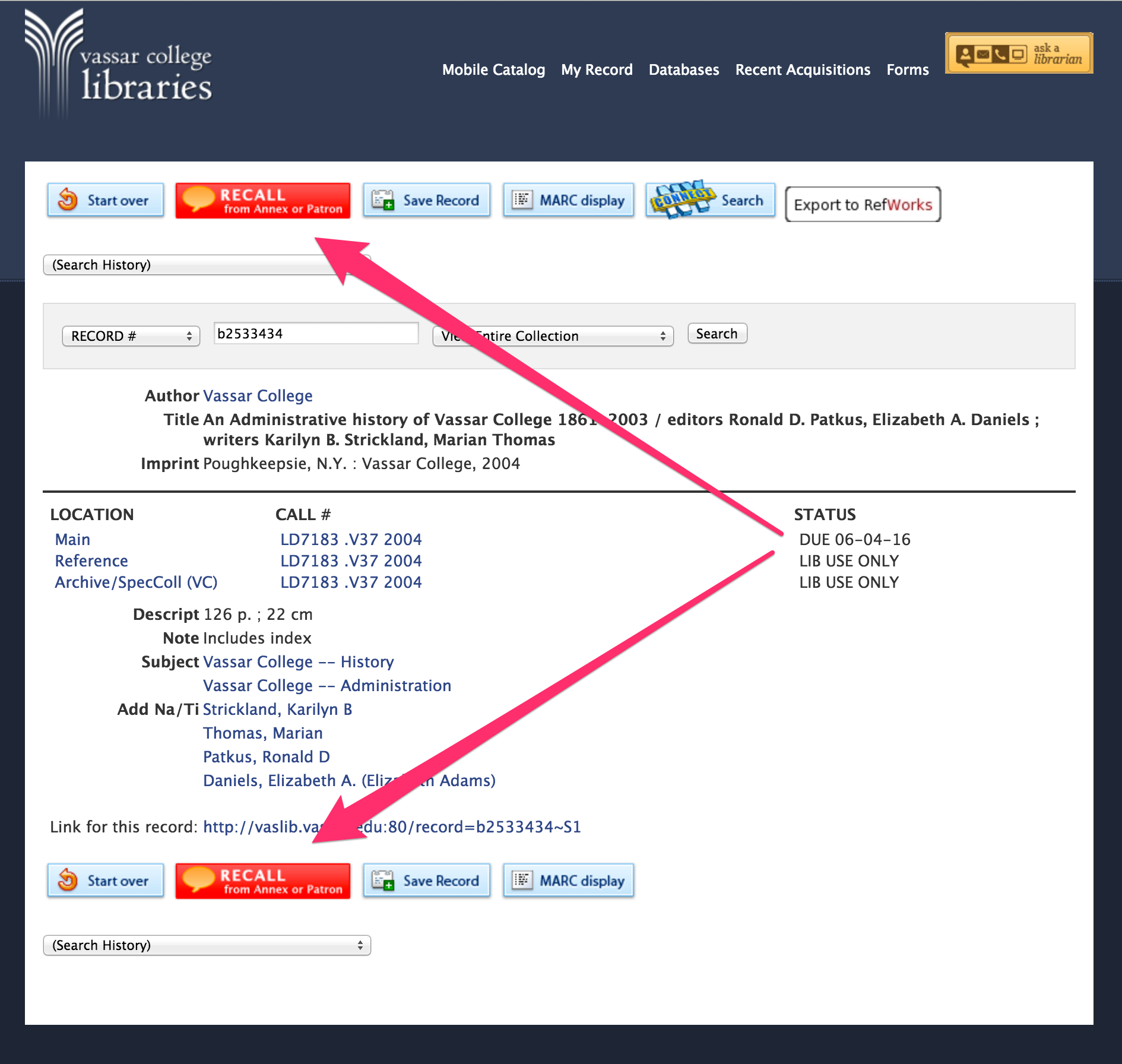
Other important things to remember about recalls:
- Patrons are allowed to keep books for 2 weeks after the date s/he checked it out (2 days for DVD/VHS).
- If a book you need is checked out to an OFF-CAMPUS user, that user is allowed to keep the book for 29 days after the checkout date.
- The exception is if an item is needed for Course Reserves; then the item must be returned by the due date specified on the Recall notice.
- If the book is available via ConnectNY you will probably get the book more quickly than by recalling Vassar's copy. Likewise, if a book you have checked out has been recalled, see if you can borrow a copy via ConnectNY.
- To ascertain the due date of recalled books, log into your Circulation Record, but be advised that the book may come back to the library earlier or later than that date.
- Student late fee on recalled items returned after the recall notice date is $1.00 per day per item.
- The pick-up location for recalled and DVDs and books is the Main Circulation desk.